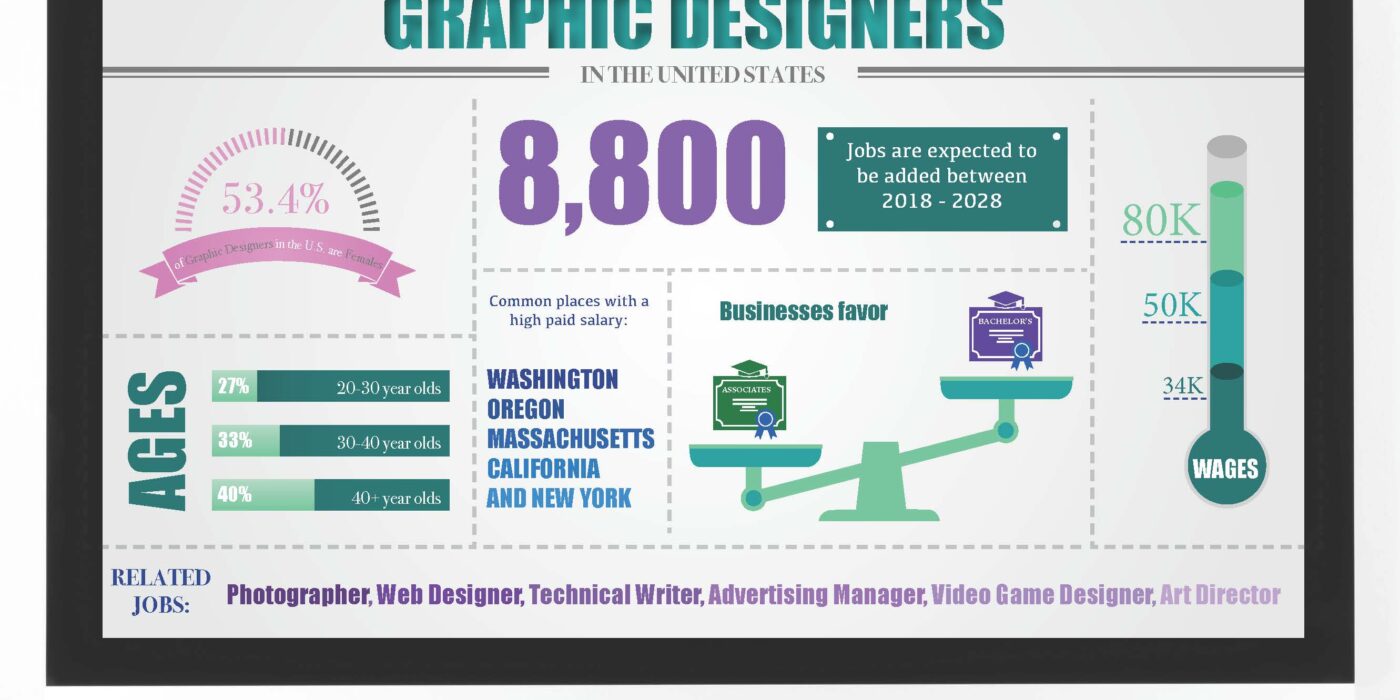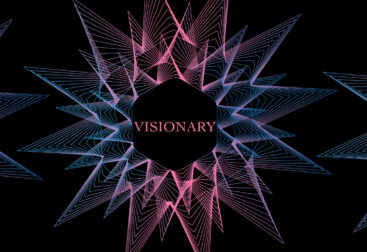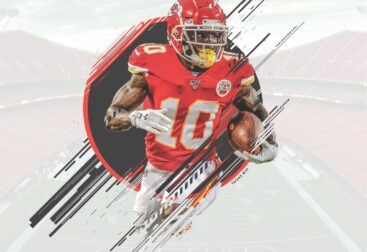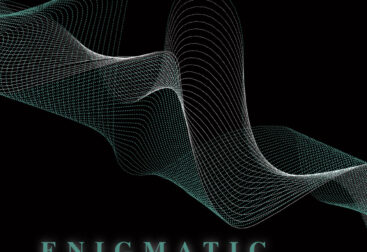I have never made an infographic before and this was my very first one. I wanted to incorporate a nice background to add a nice layout for all of my facts and so I choose a Mac since that is a common computer used by Graphic Designers.
“Graphic design is also known as communication design. Graphic designers are visual communicators, who create visual concepts by hand or by using computer software. They communicate ideas to inspire, inform, or captivate consumers through both physical and virtual art forms that include images, words, or graphics.”
How I did it:
I created this entire piece in InDesign. I found a background to layout my facts on and then started with the title. I used a cut-into effect with the title. I then created a subtitle and some lines to separate the title and subtitle from the rest of the design. I started with the gender fact first. I created a half circle and put a stroke and line effect on it. I copied and pasted it, changed the color, and used a scissors to separate the gray from the pink. I moved on to the wages fact on the right side. I tried to incorporate the same colors all the way through. After that, I moved on to the balance scale to show what employers preferred between types of degrees. The last graphic I created was the bar graphs. I used rectangles and gradients to add dimension. The rest of the facts were typed out without graphics. I used visual hierarchy to get attention from the viewers eye. I used different colors for contrast. I then outlines everything in a stroke and custom line.